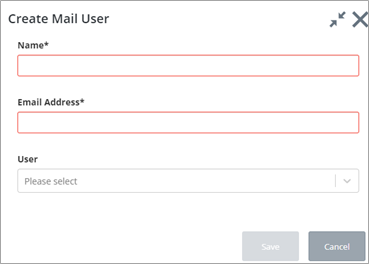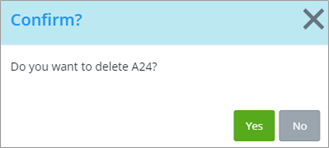Mail Users
The Mail Users form lists all users that have been set up. Note that not all mail users need necessarily to be AWLRS users, and you can set up email addresses for non-application users.
Selecting an item from the Mail Users list displays the Mail Group(s) the user is part of and any other members of this Group.
Creating a new Mail User
To create a new Mail User, press the
 icon on the top right. The
Create Mail User dialog is displayed:
icon on the top right. The
Create Mail User dialog is displayed:
Enter the Name (this is the name that will appear as the sender in the recipient's mailbox) and Email Address for the user.
If the user is also an AWLRS user, select also the Username in the User dropdown list. Each user is automatically added to the All Mail Users Group. When finished, click Save.
Deleting a Mail User
To delete a Mail User press the trashcan icon
 on the top right. A message is
displayed to confirm the action. Click
Yes to continue with the deletion.
on the top right. A message is
displayed to confirm the action. Click
Yes to continue with the deletion.